Virtual DM Switcher for the DM NVX Series
As standard, the DM NVX series products from Crestron can be configured and setup online using a computer browser. Typically, this application is fine for small scale AV networks that are unlikely to change over time. However, for the more extensive AV networks or for those where the configurations are likely to evolve, the Crestron DM NVX Director is the best investment you will make.
The DM NVX Director is a network AV management appliance that brings the DM NVX series to life; delivering on the promise of unlimited AV network flexibility and scalability. With the DM NVX Director you can remotely monitor your entire DM NVX system and configure it for real time applications, all from a central location.
Emulating the functionality of a traditional hardware-based DM matrix switcher, the DM NVX Director can route 4K60 streaming AV signals throughout a room, building or campus. Multiple units can be deployed to easily handle even the largest application; whether that is for corporate enterprises, government, medical or military institutions, or sports, entertainment and retail venues.
The DM NVX Director effectively eliminates the need for physical switchers in every room, replacing them with the virtual equivalent running on the AV network.
Simple, flexible configuration for your AV network
The DM NVX Director serves as a central virtual switcher and makes it unbelievably simple to manage large matrices of DM NVX endpoints. Configuring your network simple and fast. The DM NVX Director automatically detects each DM NVX endpoint on the network and allows you to assign a user-friendly name to it. Domains can be set up to manage groups of endpoints that operate together in a single switching setup; allowing individual rooms and other subsystems to be arranged and controlled independently.
Everything you need to configure and manage your network can be accessed via the simple-to-use, web-based user interface. See your network at a glance from the system overview screen or use the search box to locate any encoder or decoder. DM NVX Director enables you to immediately see any issues; such as an encoder dropping off the network or displays showing the wrong resolution. Firmware updates can be delivered remotely and administrators can switch the encoder/decoder mode for any product, on the fly, as requirements change.
Crestron DM NVX Director Models
| needs to hide | DM-XIO-DIR-80 | DM-XIO-DIR-160 | DM-XIO-DIR-ENT |
|---|---|---|---|
| Description | DigitalMedia™ XiO Director – Virtual Switching Appliance for 80 Endpoints | DigitalMedia™ XiO Director – Virtual Switching Appliance for 160 Endpoints | DigitalMedia™ XiO Director – Virtual Switching Appliance, Enterprise Version |
| At a glance | |||
| Price | POA | POA | POA |
| Downloads | DM-XIO-DIR-80 Datasheet | DM-XIO-DIR-160 Datasheet | DM-XIO-DIR-ENT Datasheet |
*As a Crestron Elite Partner, Cinos can offer the most attractive price points on Crestron products.
Crestron DM NVX Director Key Features
Fully scalable for any sized network
Intuitive web-based graphical user interface
Single-space 19” rack-mountable
Why Choose Cinos?
As a Crestron Elite Partner, Cinos are perfectly placed to deliver DM NVX into your organisation. Whether you are looking at a simple point-to-point solution or a more sophisticated networked AV setup our team can help. Please see below for more information on the various products within DM NVX or alternatively get in touch with our team who would be happy to help.
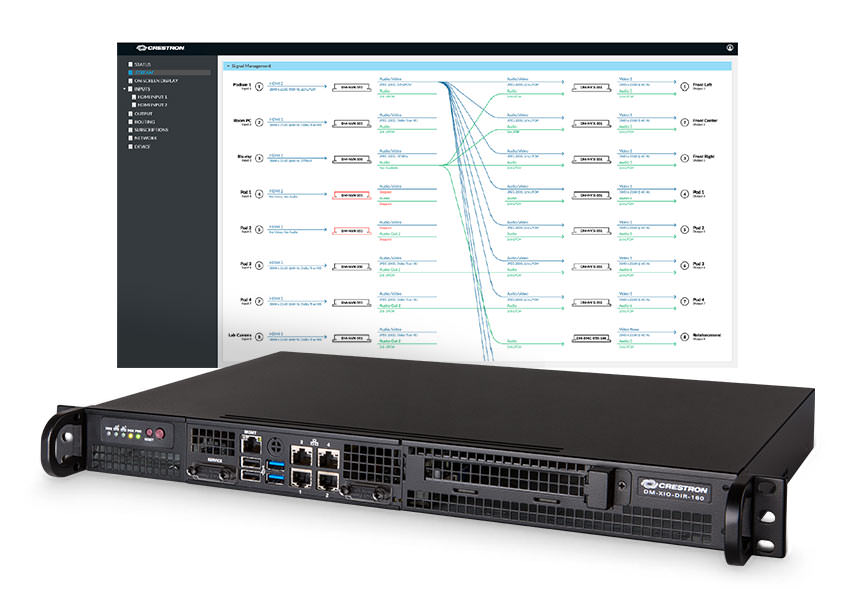
Crestron Case Studies

Setting the Global Standard: UK Rollout of Logitech-Powered Microsoft Teams Rooms for a Leading SaaS Provider
Logitech-Powered Microsoft Teams Rooms Download the PDF […]

Proactive and flexible AV support and maintenance enhances productivity at Pernod Ricard’s Chiswick Office
AV Support & Maintenance for Pernod Ricard UK Download the […]
A Modern Refresh for a Leading Innovation Centre in Asia
Leading Innovation Centre, Asia Download the PDF […]
Seamless AV facilitates enhanced collaboration at Life Sciences Innovation Centre, United States
Life Sciences Innovation
Centre, United States Download the PDF […]

